General



Manage your trades smoothly
- If you are not new to DEXTools, you are probably already familiar with our versatile and feature-rich Pair Explorer. If not, we invite you to get to know it! You can access here.
- Let’s review a little of what the Pair Explorer offers and how it can facilitate your trading.
![]() Using Pair Explorer on DEXTools is straightforward and highly beneficial for managing and analyzing your trades.
Using Pair Explorer on DEXTools is straightforward and highly beneficial for managing and analyzing your trades.
- Here’s an 8-steps guide to help you get the most out of this feature.
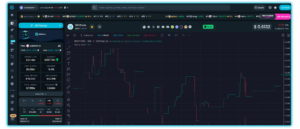
DEXTools Pair Explorer overview.
1- Navigating the Pair Explorer
- Pair explorer is the most crucial feature for monitoring and analyzing the token charts and executing your trades in DEXTools.
- The dynamic section at the top features the hot pairs, as displayed on the DEXTboard, and you can switch it to view recently updated tokens.
2- Sharing and Embedding Charts
- You can easily share the token pair page or obtain the HTML code to embed the chart or aggregator on a token’s website.
- This section also provides token details like the website, Telegram, or Twitter links.
- The Trading View chart offers features similar to TradingView itself, including switching between different timeframes, using a wide range of indicators, and performing technical analysis with the help of the available drawing tools.
- Directly beneath the chart, you’ll find the trade history, displaying all trades made on a crypto pair in real-time.
- With the trade history buttons, including a handy pause button, you can track swaps in any order from oldest to newest!

Mempool, Makers and Trade History buttons
3- Utilizing Mempool Feature
- The Mempool Feature allows you to observe trades that haven’t been confirmed on the blockchain yet, helping you anticipate trades and potentially increase profits.
- The maker column shows the wallet addresses of users who initiated the trades.
- You can save and name these wallets by clicking on the addresses and then on the small wallet icon, allowing you to personalize your trading experience.
4- Monitoring Trades and Profits
- Once you’ve named a wallet, the tag will display in the trading history whenever this wallet makes a trade.
- You can view the buy and sell points on the chart by clicking on the square icon on the right in the “others” column.
- You can further filter trades to check a specific trader’s profitability.
- You also have a useful small “plus” icon: after making a trade, click on it and select “save” to add your position.
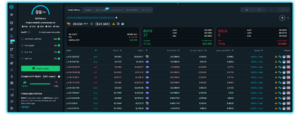
Buys and Sells in Trade History
5- Keeping Track of Your Portfolio
- In the designated tab, you can easily check if you are in profit or loss, including the percentage profit in both dollar and Ethereum terms.
- With price alerts, you’ll never miss a price goal again, as you can receive notifications via email or Telegram.
- The My Swaps tab shows all the trades you’ve made with a wallet associated with your user account.
- On the left, you’ll find DEXTswap, where you can swap tokens while monitoring the live chart.
6- Pool Information and Market Data
- The Pool Info section provides essential data like the contract address and pair address of the token. Explore other pairs by clicking the binoculars icon.
- This section includes details like market cap, liquidity, and buy and sell pressure.
- It also includes DEXTscore, which is determined by factors such as pay activity, pool liquidity, contract safety, community, and social media presence.
- Token contract audits from external companies are also available here.

Pool Info overview
7- Accessing Audits and Community Voting
- You can view detailed audit results by clicking the audit button, with each result available on the auditors’ websites.
- Cast your vote for your token to boost community trust and aid in downvoting scammed tokens.
- In the top right corner next to the DEXTools logo, you can toggle your personal favorites section.

Audit Scan in DEXTools
8- Managing your favorites
- Add tokens to the favorites section by clicking the star next to their name.
- Manage your favorites, create new lists, pin important ones, and filter tokens by chain to customize your layout.
![]() And that’s it! Although this has been just a brief overview of all the multiple powerful features that Pair Explorer (and DEXTools itself) puts at your disposal for trading.
And that’s it! Although this has been just a brief overview of all the multiple powerful features that Pair Explorer (and DEXTools itself) puts at your disposal for trading.
![]() There is much more to discover, are you up for it? Get started now here!
There is much more to discover, are you up for it? Get started now here!
Happy trading and don’t forget: DYOR.




